ShreePMS-Basic is a parking management system and is meant to keep the proper records of the vehicles entring in the parking premises ensuring that there is no security violations and theft.
19 November 2022 • 1,058 Views
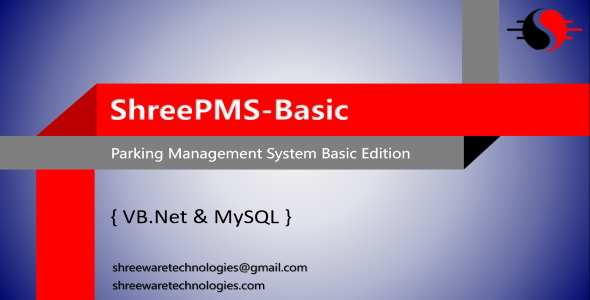
Introduction
ShreePMS-Basic is a parking management system and is meant to keep the proper records of the vehicles entring in the parking premises ensuring that there is no security violations and theft. With the help of this software the parking station can easily calculate the overall sales of tickets sold in a very short time. This helps the parking station administration to know about the various patterns of vehicle entry/exit by using MIS. It also keep the records of the vehicle previous visits. In case of emergency these records are very essential to identify the vehicle at a later stage. It only allows the authorised vehicle to exit from the parking lot. The vehicle can exit from any gate. It also increases the revenue of the parking station by making them more systemized. Rates for the parking can be feeded as per vehicle type. ShreePMS-Basic is a windows desktop software and can easily work in a LAN/Internet environment. It is very easy to install and can be deployed with no expensive hardware.
Main Modules
1. Receipts Module
 Receipts module is meant to give the entry receipt of vehicle to the customer, the charges can be charged at the time of exit.
Receipts module is meant to give the entry receipt of vehicle to the customer, the charges can be charged at the time of exit.
2. Separate Menu For Administrator And Employees
a) Administrator Menu

b) Employee Menu
 A Seperate menu is meant for the administrator and employee from which they can select the different part of the software.
A Seperate menu is meant for the administrator and employee from which they can select the different part of the software.
3. MIS-Management Information System
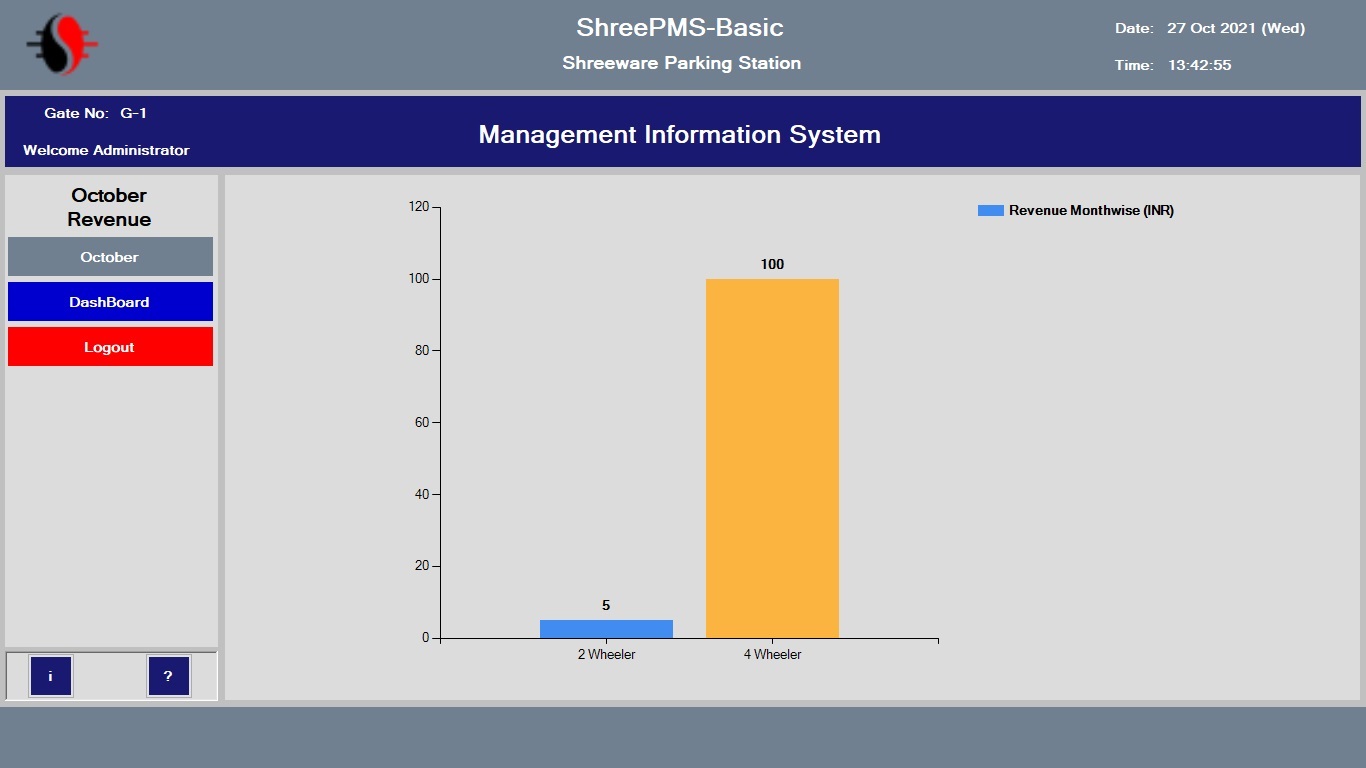 MIS module helps the administrator to understand the various reports in summerised format using charts.
MIS module helps the administrator to understand the various reports in summerised format using charts.
4. Reports Module
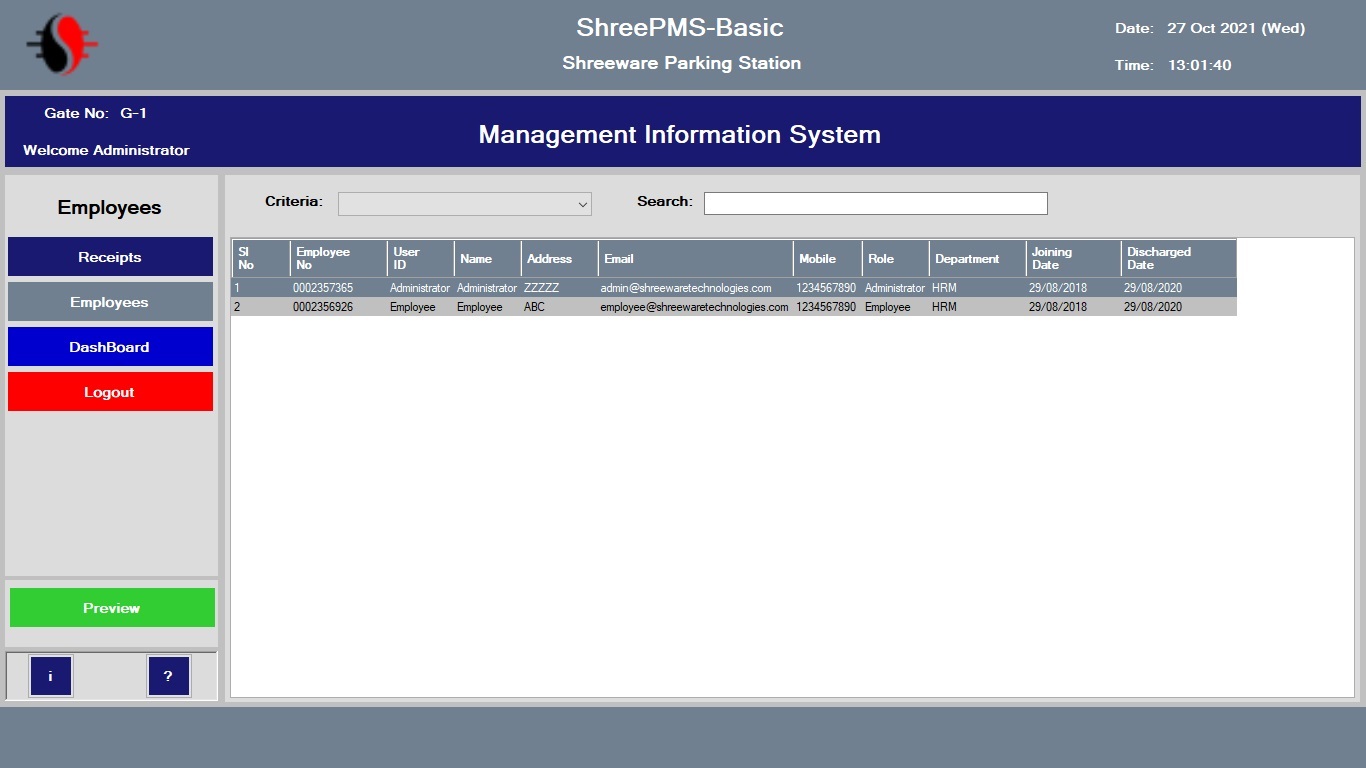 Reports module is meant to preview/print the receipts data of a all/specific Receipt No.
Reports module is meant to preview/print the receipts data of a all/specific Receipt No.
5. Hardware Setting Module
 Hardware settings module is meant to set the hardware and camera settings for each gate separately.
Hardware settings module is meant to set the hardware and camera settings for each gate separately.
Features
- Password protected login and logout system.
- Easy to setup database server configuration initially.
- Adminstrator can change the password of any employee.
- Management Information System.
- Seperate menu for administrator/employee.
- Employees can change their password at any time.
- Organisation tab can be used to feed the organisation details.
- Employees can be added from employees tab.
- Can select and clear the tables at any time.
- Can reset the database server configuration at any time.
- No duplicate entry of gate during database server configuration.
- The vehicle can exit from any of the parking station gate.
- Dashboard to check the current summery.
- Advance MIS to check the overall status of the parking station.
- Data-driven decisions based on MIS and insights.
- Securely store & manage all vehicle data across multiple gates.
- Separate hardware(printer and camera) settings for each gate.
- Can take the snapshot of vehicle number plate with embeded date and time.
- Can fix the receipt rates to be charged for each vehicle type.
- Can add/update/delete the different receipts as per the vehicle type.
- Can print the various reports of and receipts.
- The drivers can pay at the time of exist by showing the parking receipt at the exit gate.
- Instruction and notes can be put up in settings so as to print it on each receipt.
- Charge hours can be fixed for each vehicle type seperately.
- Eligent graphical charts.
- Multi gate based.
- Eligent design.
- The database can be placed on internet/LAN.
- Record real-time entries.
- Most of the code is SQL injection based and hence protected.
- Easy to install and deploy.
- Can easily work on 10 inch windows tablet and any laptop/pc.
- Full screen based.
- Automatically adjust itself as per screen size (Minimum screen size should be 10 inch).
- Can change the brand name(ShreePMS-Basic) in header section.
- Can see company logo in header section.
- ShreePMS-Basic About Us button added.
- Can check the online help related with ShreePMS-Basic by clicking help button.
Login Details
1. Administrator
User ID : Administrator Password: 123456
2. Employee
User ID : Employee Password: 123456
File Types
- .vb
- .vbproj
- .dll
- .xml
- .exe
- .msi
- .sql
System Requirements
- Visual Studio 2019
- Wamp Server = 3.2.3
- OS = Windows 10
- .Net Framework = 4.6.1
- Connection Drivers = https://mysqlconnector.net https://nuget.org/packages/mysqlconnector and its dependent packages









